How to register application server profile with the admin agent profile
First we should know about what is admin agent profile. why its need.
Basically admin agent profile is a management profile that provide the capabilities to manage multiple standalone profile from a single point administration from its admin console.
after registration stand alone profile with admin agent user will directly access the node.also user can access standalone console .
Here see the example :-
1. First i will show you admin agent login window before stand alone profile registration.
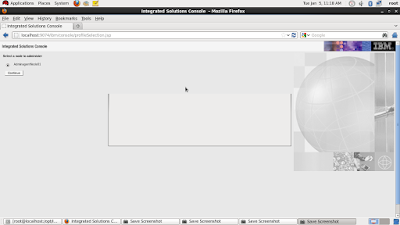
we have seen it showing only one node now that is itself node
Registration of the stand alone with admin agent profile
Command:-
[root@localhost bin]# pwd
/opt/IBM/WebSphere/AppServer/profiles/AdminAgent01/bin
2. see the changes after registration of stand alone profile with the admin agent.

So admin agent provide us to do the administration of the node from the single point administration also we can administer the stand alone node from the same node machine its console will also work.
Done !!!!!!!
Basically admin agent profile is a management profile that provide the capabilities to manage multiple standalone profile from a single point administration from its admin console.
after registration stand alone profile with admin agent user will directly access the node.also user can access standalone console .
Here see the example :-
1. First i will show you admin agent login window before stand alone profile registration.
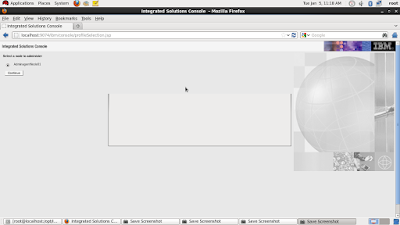
we have seen it showing only one node now that is itself node
Registration of the stand alone with admin agent profile
Command:-
[root@localhost bin]# pwd
/opt/IBM/WebSphere/AppServer/profiles/AdminAgent01/bin
[root@localhost bin]# ./registerNode.sh -profilePath /opt/IBM/WebSphere/AppServer/profiles/AppSrv04
ADMU0116I: Tool information is being logged in file
/opt/IBM/WebSphere/AppServer/profiles/AdminAgent01/logs/registerNode.log
ADMU0128I: Starting tool with the AdminAgent01 profile
ADMU8053I: Successfully connected to AdminAgent Server: localhost:8877
ADMU8002I: Exchanging signers between adminagent and node with path
/opt/IBM/WebSphere/AppServer/profiles/AppSrv04.
ADMU8007I: Exchanged signers successfully.
ADMU0505I: Servers found in configuration:
ADMU0506I: Server name: server1
ADMU2010I: Stopping all server processes for node AppSrv04Node1
ADMU0512I: Server server1 cannot be reached. It appears to be stopped.
ADMU8010I: Begin registration of Application Server with path
/opt/IBM/WebSphere/AppServer/profiles/AppSrv04
ADMU0024I: Deleting the old backup directory.
ADMU8004I: Backing up the original config directory of the node will be
registered.
ADMU8037I: Backing up the original wsadmin.properties file of the node will be
registered.
ADMU8036I: Registering the node with an AdminAgent.
ADMU8042I: Node has been successfully registered.
ADMU8040I: The administrative agent is initializing the administrative
subsystem for the registered node.
ADMU8014I: The administrative subsystem for registered node has been
successfully initialized.
ADMU8041I: The administrative agent is starting the administrative subsystem
for the registered node.
ADMU8015I: The administrative subsystem for registered node has been
successfully started.
ADMU8012I: Application Server with path
/opt/IBM/WebSphere/AppServer/profiles/AppSrv04 has been successfully
registered.
2. see the changes after registration of stand alone profile with the admin agent.

So admin agent provide us to do the administration of the node from the single point administration also we can administer the stand alone node from the same node machine its console will also work.
Done !!!!!!!
Comments
Post a Comment