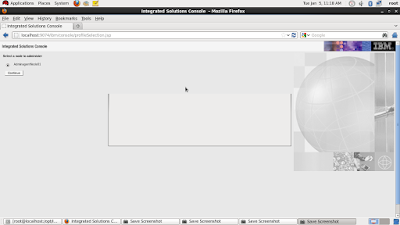Search This Blog
IBM WebSphere Application Server Administration. IBM WebSphere Interview Question and Answer.
Posts
Showing posts from 2016
Generate ThreadDump in Websphere Application Server
- Get link
- X
- Other Apps
How to generate the Heap dump in Websphere Application Server
- Get link
- X
- Other Apps
What is cluster in websphere application server and how to create the cluster.
- Get link
- X
- Other Apps
How to remove the node from the deployment manager profile
- Get link
- X
- Other Apps
How to deregister the stand alone profile from admin agent profile
- Get link
- X
- Other Apps
How to register application server profile with the admin agent profile
- Get link
- X
- Other Apps
How to start and stop the Job Manager in websphere.
- Get link
- X
- Other Apps
How to start and stop admin agent in websphere
- Get link
- X
- Other Apps
How to Create the job manager profile in websphere through command line
- Get link
- X
- Other Apps
How to create the Admin agent profile through command line.
- Get link
- X
- Other Apps
How to create the Deployment manager profile or dmgr profile through command
- Get link
- X
- Other Apps
How to create application server profile from manageprofiles.sh or command line
- Get link
- X
- Other Apps
What is configuration synchronization and how to sync configuration from master to local
- Get link
- X
- Other Apps
What is clean start in websphere application server
- Get link
- X
- Other Apps